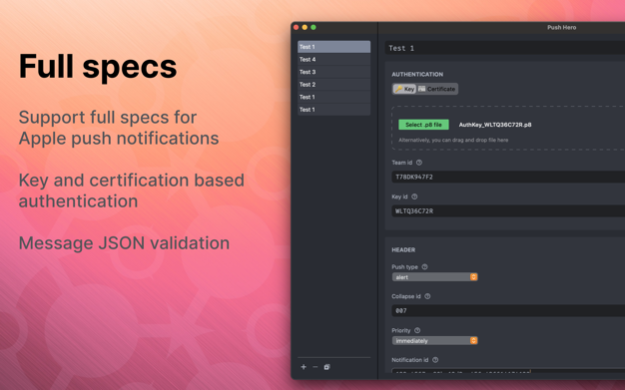Push Hero - Test Notifications 2.4.2
Free Version
Publisher Description
Powerful push notification testing tool. Support latest APNS specification with intuitive explanation and validation. Support Mac, iPhone and iPad
Push Hero is a native macOS application written in pure Swift that allows us to easily test push notifications.
Features
- Save and load many push templates, where each template can be for each app or different testing scenarios. Template has a name to easily identified
- Support 2 authentication methods, namely key with p8 file and certificate with p12 file
- Support drag and drop, so you can easily provide certfiicate and key files
- Smart text view with auto completion for braces
- Validate and show detailed errors so you catch issues early
- Show success message with push id so you can easily track down
- Many options, including push type for iOS 13, priority and environment.
Feb 23, 2024
Version 2.4.2
- Display history side by side payload content
- Other improvements
About Push Hero - Test Notifications
Push Hero - Test Notifications is a free app for iOS published in the Other list of apps, part of Network & Internet.
The company that develops Push Hero - Test Notifications is Khuong Pham. The latest version released by its developer is 2.4.2.
To install Push Hero - Test Notifications on your iOS device, just click the green Continue To App button above to start the installation process. The app is listed on our website since 2024-02-23 and was downloaded 0 times. We have already checked if the download link is safe, however for your own protection we recommend that you scan the downloaded app with your antivirus. Your antivirus may detect the Push Hero - Test Notifications as malware if the download link is broken.
How to install Push Hero - Test Notifications on your iOS device:
- Click on the Continue To App button on our website. This will redirect you to the App Store.
- Once the Push Hero - Test Notifications is shown in the iTunes listing of your iOS device, you can start its download and installation. Tap on the GET button to the right of the app to start downloading it.
- If you are not logged-in the iOS appstore app, you'll be prompted for your your Apple ID and/or password.
- After Push Hero - Test Notifications is downloaded, you'll see an INSTALL button to the right. Tap on it to start the actual installation of the iOS app.
- Once installation is finished you can tap on the OPEN button to start it. Its icon will also be added to your device home screen.